How to redeem your Apex Legends gift card in-game:
- Click on ‘Store’ in the Apex client, and select ‘Apex Coins’ on the upper right.
- Select the amount of Apex Coins you want to purchase. An EA Origin window will pop up.
- Open the ‘EA Wallet’ tab and click ‘Add funds to your EA Wallet.’
- Enter the gift card code provided in your purchase confirmation from Prebocard.
Your new EA Wallet balance will be applied to your Apex Coins purchase.


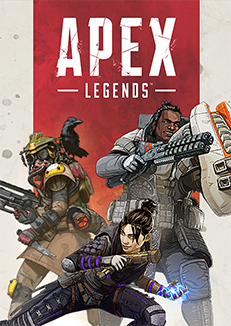

Reviews
Clear filtersThere are no reviews yet.